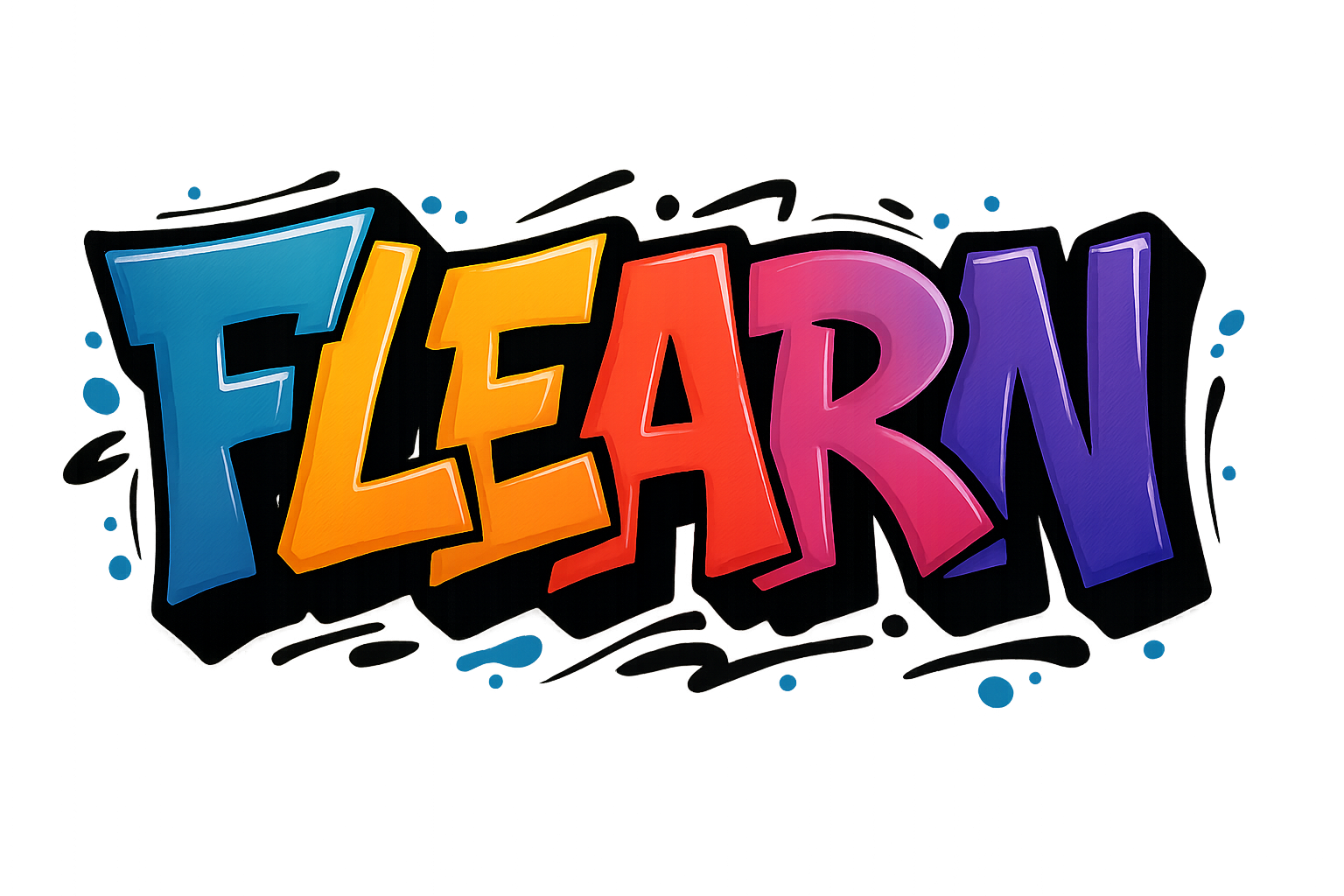Getting Started with Flearn!
Getting Started Creating Study Boards
After signing in to Flearn through the sign in page, you'll arrive at your dashboard. This is your central hub for accessing all Flearn features, including Study Boards.
What Are Study Boards?
Study Boards are dedicated spaces where you can organize and create collections of study cards (flashcards) for different subjects or topics. Each Study Board can contain multiple study cards, allowing you to build comprehensive study materials.
Account Limits: Standard users can create up to 5 Study Boards.
Creating a Study Board
To create your first Study Board:
- Sign in to your Flearn account
- From your dashboard, click Study Boards in the navigation menu
- Locate the text input field on the Study Boards page
- Enter a name for your new Study Board
- Click the Add button
- Refresh the page by clicking Study Boards in the navigation or pressing F5 on your keyboard
- Your new Study Board will now appear on the page.
Managing Your Study Boards
Each Study Board includes three management options:
1. Edit
Opens the Study Board editor where you can:
- Create new study cards
- Edit existing study cards
- Delete study cards
- Rename the Study Board
2. Let's Flearn!
Launches the study interface where you can:
- Review all your study cards
- Review 10 study cards
- Take practice tests
- More information can be found in our study modes documentation
Note: The test feature generates questions based on 20% of your total study cards. For optimal results, we recommend having at least 25 study cards in your Study Board before using the test feature.
3. Delete
Permanently removes the Study Board and all its contents, freeing up space for new Study Boards.
Need help? If you have questions about using Study Boards, please contact our support team on our dedicated reddit page